How to use Visio for Business Process Modeling
I was asked how I did some recent BPMN modeling recently. Here’s how I got a result despite Visio’s limitations!
I hadn’t used Visio for years, as I try to use more capable platforms, so I had some thinking to do! I created menu pages for the Business Processes and Ancillary Diagrams. Within Business Processes, I did the value chain and then support processes. Within Ancillary Diagrams, I did organization and Role Model, Evidence Types, State Transition Diagrams and more. All the sub-process diagrams were hot-spotted from the parent diagrams, going down about 5 levels. All the ancillary diagrams were also referenced, some from BPMN comments if necessary so that everything was tied together tightly.
While Visio is essentially a drawing tool, not a business modeling product, it can be leveraged to create something usable. You just need to have the multiple dimensions and diagrams in your head as you approach it, bad for the value chain above all, be conscious of the parallel between produce and service specialization and associated business process sub-types, and make sure you tie everything together as much as possible so the whole thing is navigable!
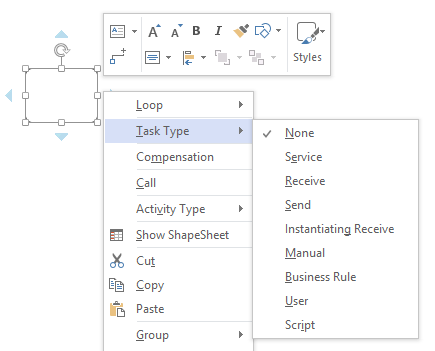
HOT TIP: Put everything in one file as inter-file references will break when published to PDFs.
I will talk another time about business modeling platforms, but for now I hope this talk about Visio has been helpful to aspiring business architects and business process modellers.
WARNING: Be careful when moving shapes around as connections can really break and your diagram can alter and turn to spaghetti in a moment! Try to leave space for new shapes as it’s less likely to make a mess than inserting where there is little room. If making space, selecting a group of shapes and using a cursor key to nice them is less likely to break the diagram than moving them with your mouse!